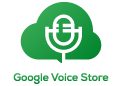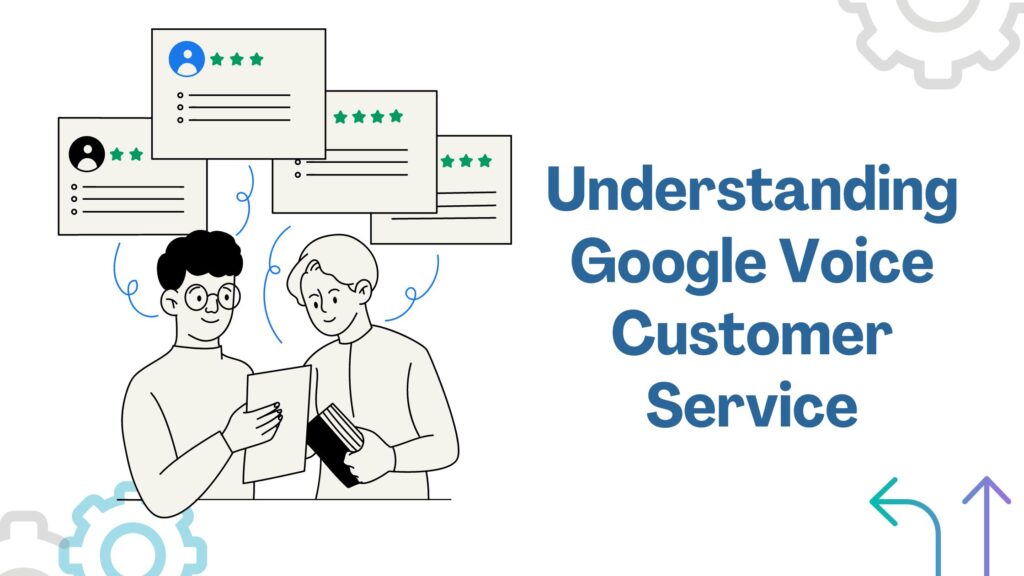What is Google Voice?
Google Voice is a telecommunication service offered by Google that provides users with a free phone number for calling, text messaging, and voicemail. It’s a versatile platform that lets you make and receive calls from your computer or mobile device, making it a convenient choice for both personal and professional use.
Key Features of Google Voice
Google Voice comes packed with a range of features that set it apart from traditional phone services. These include voicemail transcription, call forwarding, and the ability to send and receive SMS messages. Users can also manage their communication settings through an easy-to-use online interface, making it simple to stay connected no matter where they are.
Why People Use Google Voice
People opt for Google Voice for various reasons. For some, it’s the flexibility of having a separate number for business without needing another device. For others, it’s the convenience of managing calls and messages from multiple devices. Additionally, Google Voice is particularly popular among international travelers for its affordable rates on international calls.
Importance of Customer Service in Google Voice
Why Customer Service Matters
Good customer service is crucial for any service provider, and Google Voice is no exception. While Google Voice is generally reliable, issues can arise that require prompt assistance. Whether it’s a technical glitch or a problem with account access, having a responsive customer service team can make all the difference in ensuring a seamless user experience.
Common Issues Faced by Google Voice Users
While Google Voice is a robust service, users can still encounter problems. Here are some common issues:
Technical Glitches
Technical problems, such as call quality issues or problems with the app, can be frustrating. These glitches might include dropped calls, delayed messages, or even problems with the service syncing across devices.
Account Access Problems
Some users might find themselves locked out of their accounts, or they may have trouble accessing their voicemail. These account issues can often be resolved with the help of customer service, but they can cause significant inconvenience if not addressed promptly.
Billing and Subscription Issues
While Google Voice is free, users who subscribe to additional features or make international calls might encounter billing issues. These could range from unexpected charges to difficulties in canceling a subscription.
How to Access Google Voice Customer Service
Official Support Channels
Google Voice offers several ways for users to get help when they need it:
Google Voice Help Center
The Google Voice Help Center is the primary resource for users seeking assistance. It’s a comprehensive online portal that covers a wide range of topics, from getting started with Google Voice to troubleshooting specific issues.
Google Support via Phone and Email
While Google Voice does not have a direct customer service number, users can still reach out to Google Support for assistance. This can be done via the general Google Support phone line or by submitting a support request through email.
Community Forums and Social Media
Another valuable resource is the Google Voice Community Forum, where users can post questions and receive answers from both Google employees and other users. Additionally, Google’s social media channels, such as Twitter, can be used to reach out for support.
Step-by-Step Guide to Contacting Google Voice Support
For those unfamiliar with how to get in touch with Google Voice customer service, here’s a simple guide:
Using the Help Center
Start by visiting the Google Voice Help Center. Here, you can search for answers to common questions or browse topics related to your issue. If you can’t find a solution, you may be directed to contact support directly.
Reaching Out Through Social Media
If you prefer a more public way of getting help, consider tweeting at Google’s official support accounts. Social media can be an effective way to get a quick response, especially for time-sensitive issues.
How to Submit a Ticket
If your issue is more complex, you might need to submit a support ticket. This can be done through the Google Support website, where you’ll provide details about your problem and wait for a response from the support team.
Alternatives to Direct Customer Service
Using Google Voice’s Self-Service Options
Before reaching out to customer service, you might want to explore Google Voice’s self-service options:
Troubleshooting Common Issues Yourself
Many problems can be resolved by following simple troubleshooting steps. The Help Center often provides step-by-step guides that can help you fix issues on your own without needing to contact support.
Accessing the Google Voice FAQ
The FAQ section of the Google Voice Help Center is another excellent resource. It covers the most commonly asked questions and can often provide the answers you’re looking for without the need for additional help.
Third-Party Support and Forums
If Google’s official channels don’t provide the answers you need, third-party forums can be an excellent alternative:
Reddit and Other Online Communities
Online communities like Reddit have dedicated forums where Google Voice users share tips and troubleshoot common problems. These forums can be a great place to find solutions from people who have experienced similar issues.
YouTube Tutorials and How-Tos
YouTube is full of tutorials and how-to videos that can guide you through resolving specific problems with Google Voice. Whether it’s setting up the service or fixing a technical issue, you’re likely to find a video that can help.
Tips for a Smooth Google Voice Experience
Best Practices for Using Google Voice
To make the most of Google Voice, follow these best practices:
Regular Updates and Maintenance
Keep your Google Voice app and associated devices updated. Regular updates help prevent issues and ensure that you have the latest features and security enhancements.
Managing Settings and Preferences
Take the time to customize your Google Voice settings to suit your needs. This includes setting up call forwarding, voicemail preferences, and notification settings.
Understanding Google Voice Policies
Familiarize yourself with Google Voice’s terms of service and policies. Knowing what’s allowed and what isn’t can help you avoid issues and ensure that you use the service within its guidelines.
How to Prevent Common Issues
Preventative measures can save you from future headaches:
Security Measures
Protect your Google Voice account by enabling two-factor authentication and using strong, unique passwords. This reduces the risk of unauthorized access.
Backup and Data Management
Regularly back up your data and voicemails. In case of any technical issues or account problems, having a backup ensures that you don’t lose important information.
What to Do When You Can’t Reach Google Voice Support
Troubleshooting on Your Own
If you can’t reach customer service, try troubleshooting the issue on your own using the resources available in the Help Center. Many common problems have straightforward solutions that you can implement without assistance.
Seeking Help from Other Google Services
Sometimes, issues with Google Voice may require help from other Google services:
Google One Support
If you’re a Google One subscriber, you have access to premium support, which might be able to assist with your Google Voice issues.
G Suite Admin Help
For users who manage Google Voice through G Suite, reaching out to your G Suite admin or Google Workspace support might be necessary for resolving specific problems.
FAQs
What is the fastest way to reach Google Voice customer service?
The fastest way to get help is through the Google Voice Help Center or by reaching out via Google’s official social media channels like Twitter.
Can I get live support for Google Voice?
Live support is not directly available for Google Voice. However, users can contact Google Support for assistance via phone or email for general issues.
How do I report a problem with Google Voice?
You can report a problem by visiting the Google Voice Help Center and submitting a support ticket or by contacting Google through their support channels.
Is there a Google Voice customer service phone number?
There isn’t a direct phone number specifically for Google Voice support, but you can reach Google Support through their general phone line for assistance.
What should I do if my Google Voice account is hacked?
If your Google Voice account is compromised, immediately change your password and enable two-factor authentication. Then, contact Google Support to report the issue and secure your account.
Conclusion
The Role of Customer Service in Enhancing User Experience
Customer service plays a pivotal role in ensuring that Google Voice users have a positive experience. While the service is generally reliable, knowing that support is available when needed gives users peace of mind.
Final Thoughts on Google Voice Customer Service
In conclusion, while Google Voice offers robust features and flexibility, its customer service can be a crucial factor in resolving any issues that arise. By understanding how to access support and utilizing the resources available, users can ensure they get the most out of their Google Voice experience.