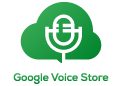LinkedIn has become an indispensable tool for professional networking, job hunting, and personal branding. However, it’s not uncommon for users to end up with multiple LinkedIn accounts due to various reasons such as forgotten passwords or email addresses. In this blog post, we will walk you through the process of Merge LinkedIn Accounts into one, helping you streamline your online presence and avoid confusion for your connections.
Pre-merge Preparation
Before you start the merging process, it’s important to prepare your accounts.
- Identify primary and secondary accounts: Choose which account you want to keep as your primary account and which one to merge into it (the secondary account).
- Update your primary account information: Make sure your primary account is up to date with the most relevant information, including your profile picture, headline, work experience, education, skills, endorsements, and recommendations.
- Export your connections from the secondary account: Before merging, export your connections from the secondary account. To do this, navigate to the “My Network” tab, click on “Connections,” then select “Export connections.” Save the exported data for later use.
Merging LinkedIn Accounts
Once you’ve prepared your accounts, follow these steps to merge them:
- Contact LinkedIn Support: Submit a request to merge your accounts by visiting LinkedIn’s Help Center and selecting “Submit a request.” Provide the required information, including the email addresses associated with both accounts.
- Wait for LinkedIn’s response: LinkedIn typically responds to merge requests within a few days. Keep an eye on your inbox for their response.
- Confirm the merge: Once LinkedIn approves your request, they will send you an email with the details of the merge. Review the information and confirm the merge if everything looks correct.
Post-merge Actions
After successfully merging your accounts, take the following actions:
- Import connections to primary account: Import the connections you exported from your secondary account earlier. Go to “My Network,” click on “Connections,” and select “Import connections.” This will help you reconnect with your contacts from the secondary account.
- Inform your network about the merge: It’s a good idea to let your connections know about the account merge. Consider writing a LinkedIn post or sending personal messages to key connections to inform them of the change.
- Delete the secondary account (optional): If you no longer need the secondary account, you can delete it. Before doing so, ensure that all essential information has been transferred to your primary account.
Troubleshooting and Frequently Asked Questions (FAQs)
- Can I merge more than two LinkedIn accounts?
Yes, you can merge multiple accounts, but you’ll need to submit separate requests for each merge.
- What happens to my connections, endorsements, and recommendations after merging?
Your connections will be combined, but you may need to re-request endorsements and recommendations from your secondary account’s connections.
- What if LinkedIn does not approve my merge request?
If your request is denied, review LinkedIn’s account merge policies and ensure that both accounts belong to you. If necessary, resubmit your request with more accurate information.
- How to avoid creating duplicate LinkedIn accounts in the future?
Always use a single email address for your LinkedIn account and keep your login information secure. Additionally, consider linking your account to your other email addresses to avoid creating duplicates accidentally.
Conclusion
Merging your LinkedIn accounts is a crucial step in maintaining a cohesive and professional online presence. By following this guide, you can streamline your LinkedIn experience and ensure that your connections, endorsements, and recommendations are all in one place. Remember to keep your LinkedIn account updated and optimized to make the most of this powerful networking platform.
Know more about: A Comprehensive Guide to LinkedIn Accounts