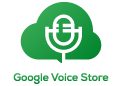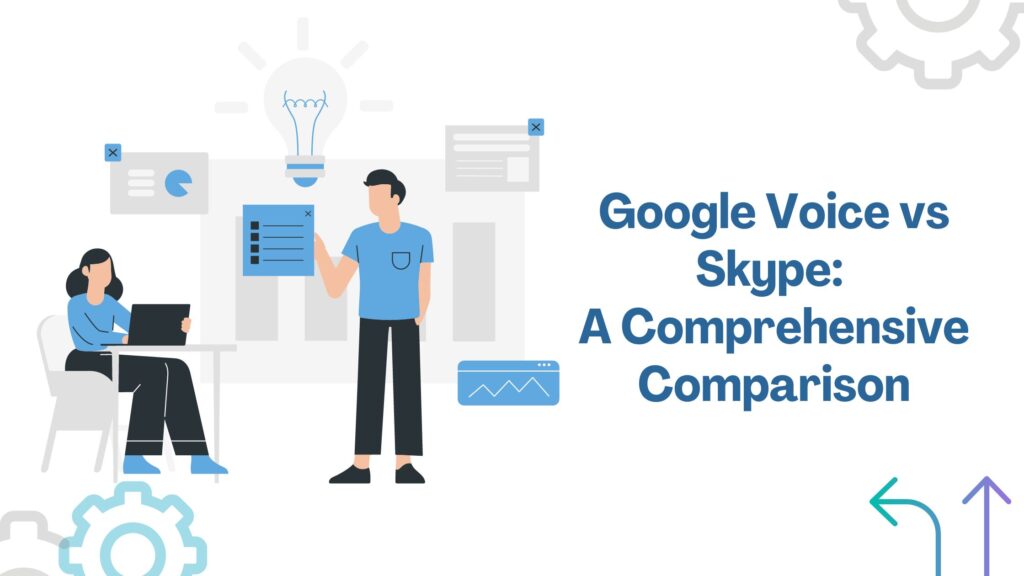What is Google Voice for Business?
In the modern era of business, communication tools are essential for maintaining seamless operations, customer satisfaction, and internal collaboration. Google Voice for Business is a cloud-based phone service provided by Google that integrates with Google Workspace. It offers businesses a flexible and cost-effective way to manage phone communications, whether for small startups or large enterprises. This service is particularly advantageous for remote teams and businesses that need to maintain consistent communication across various locations.
Why is Google Voice Essential for Modern Businesses?
Google Voice has quickly become an essential tool for modern businesses due to its integration with other Google services, ease of use, and the flexibility it offers. With the rise of remote work and the need for mobile solutions, businesses need a phone system that can adapt to changing environments. Google Voice provides this adaptability by allowing employees to make and receive calls from virtually any device, whether they are in the office or on the go. Moreover, it helps reduce communication costs, especially for businesses with international clients or remote teams.
Key Features of Google Voice for Business
Seamless Integration with Google Workspace
One of the standout features of Google Voice for Business is its seamless integration with Google Workspace (formerly G Suite). This integration allows for easy syncing of contacts, emails, and calendars, making it simple for employees to manage their communications alongside their other work tools. For businesses already using Google Workspace, Google Voice is a natural extension that enhances productivity and communication.
Easy Communication Across Devices
Google Voice ensures that your business stays connected, no matter where your employees are. The service works across multiple devices, including smartphones, tablets, and computers. This means that employees can make and receive calls from their preferred device, ensuring that they are always reachable. The ability to switch between devices during a call adds another layer of flexibility, which is particularly useful for employees who are constantly on the move.
Intelligent Call Forwarding
Gone are the days when missing an important call could cost you a client. With Google Voice’s intelligent call forwarding, incoming calls can be routed to multiple devices simultaneously. You can set rules for call forwarding based on the time of day or the caller’s identity, ensuring that important calls reach the right person, even if they are not at their desk.
Voicemail Transcription and Search
Managing voicemails can be time-consuming, especially if you have to listen to each one individually. Google Voice simplifies this process with voicemail transcription, which converts voice messages into text. This feature not only saves time but also makes it easier to search through voicemails for specific information. Whether you need to quickly find a client’s message or reference an old conversation, the search functionality in Google Voice is a powerful tool.
Spam Detection and Blocking
Unwanted calls can disrupt productivity and waste time. Google Voice for Business includes advanced spam detection and blocking features, which automatically filter out potential spam calls. This means your business can focus on meaningful communications without the distraction of spam. Additionally, the service regularly updates its spam detection algorithms to stay ahead of new spam tactics.
Benefits of Using Google Voice for Business
Cost-Effective Communication Solution
One of the most significant benefits of Google Voice for Business is its cost-effectiveness. Traditional phone systems often come with high setup costs, monthly fees, and additional charges for international calls. Google Voice eliminates many of these expenses by offering affordable pricing plans that cater to businesses of all sizes.
Reduced Phone Bills
Since Google Voice operates over the internet, it can significantly reduce phone bills, especially for businesses that frequently make long-distance or international calls. The service offers competitive rates for international calling, and in many cases, calls between Google Voice users are free.
Flexible Pricing Plans
Google Voice offers flexible pricing plans that scale with your business. Whether you’re a small startup or a large enterprise, there’s a plan that fits your needs. The flexibility of these plans ensures that you only pay for what you use, making it an excellent option for businesses looking to manage costs effectively.
Enhanced Collaboration and Productivity
Google Voice for Business is more than just a phone service; it’s a tool that enhances collaboration and productivity within your organization.
Streamlined Communication Across Teams
With Google Voice, communication across teams becomes more streamlined. The integration with Google Workspace means that your team can easily communicate via calls, messages, or video conferences, all from a single platform. This unified communication system helps reduce the time spent switching between different tools, allowing your team to focus on what matters most.
Remote Work Compatibility
In today’s world, remote work is more common than ever. Google Voice is perfectly suited for remote teams, offering the flexibility to communicate from anywhere. Whether your employees are working from home, traveling, or in different time zones, Google Voice ensures that they remain connected and productive.
Improved Customer Service
Customer service is at the heart of any successful business. Google Voice enhances your customer service capabilities by ensuring that calls are handled efficiently and professionally.
Efficient Call Routing
Efficient call routing is crucial for maintaining high levels of customer satisfaction. Google Voice allows you to set up call routing rules that ensure customers reach the right department or person quickly. This reduces wait times and improves the overall customer experience.
Personalized Voicemail Greetings
Google Voice allows businesses to create personalized voicemail greetings, which can be tailored to specific callers or departments. This adds a professional touch to your communications and ensures that customers feel valued, even when they leave a message.
How to Set Up Google Voice for Business
Step-by-Step Guide to Setting Up Google Voice
Setting up Google Voice for Business is a straightforward process, but it’s essential to follow the steps carefully to ensure everything runs smoothly.
Choosing the Right Plan for Your Business
The first step is to choose the right Google Voice plan for your business. Google offers several plans, each with different features and pricing. Consider your business’s size, the number of users, and your communication needs when selecting a plan.
Setting Up User Accounts and Numbers
Once you’ve chosen a plan, the next step is to set up user accounts and assign phone numbers. Google Voice allows you to choose new numbers or port existing ones, providing flexibility in how you manage your business’s phone lines.
Configuring Call Forwarding and Voicemail
After setting up accounts, you’ll need to configure call forwarding and voicemail. This involves setting up rules for how calls are routed and customizing voicemail greetings. You can also set up voicemail transcription to make managing messages easier.
Best Practices for Using Google Voice for Business
Optimizing Call Management
To get the most out of Google Voice, it’s essential to optimize how you manage calls within your organization.
Setting Up Custom Call Flows
Custom call flows allow you to design how incoming calls are handled. You can set up automated menus, direct calls to specific departments, and even set up after-hours rules. Custom call flows ensure that calls are managed efficiently, regardless of the time of day.
Leveraging Voicemail Transcription for Efficiency
Voicemail transcription is a powerful feature that can improve efficiency within your business. By converting voicemails into text, you can quickly review messages and search for specific information without having to listen to each message in full. This saves time and helps you stay organized.
Ensuring Security and Privacy
Security and privacy are paramount when using any communication tool, and Google Voice is no exception.
Managing Access Controls
It’s essential to manage access controls carefully to ensure that only authorized personnel can access sensitive information. Google Voice allows you to set permissions for different users, ensuring that each employee has access only to the features and information they need.
Regularly Updating Security Settings
To keep your communications secure, it’s crucial to regularly update your security settings. This includes changing passwords, updating access controls, and monitoring for any unusual activity. Google Voice provides tools to help you manage security effectively, but it’s up to you to stay vigilant.
Common Challenges with Google Voice for Business
Potential Issues with Call Quality
While Google Voice offers many benefits, there can be potential issues with call quality, especially if your internet connection is unstable.
Network Dependency
Google Voice relies on a stable internet connection for clear calls. If your network is slow or unreliable, you may experience dropped calls or poor call quality. It’s essential to ensure that your business has a robust internet connection to minimize these issues.
Dealing with Spam Calls
Despite Google Voice’s advanced spam detection, some spam calls may still get through. It’s important to stay proactive in managing these calls by regularly updating your spam settings and monitoring for any suspicious activity.
Google Voice vs Traditional Phone Systems
Comparing Costs and Features
When comparing Google Voice to traditional phone systems, it’s clear that Google Voice offers more flexibility and lower costs. Traditional systems often require expensive hardware and maintenance, while Google Voice operates entirely in the cloud, reducing both initial setup costs and ongoing expenses.
Flexibility and Scalability
Google Voice’s flexibility is one of its most significant advantages over traditional phone systems. It allows businesses to scale their communication needs quickly, whether adding new users, expanding to new locations, or adapting to remote work.
Which is Better for Your Business?
The decision between Google Voice and a traditional phone system depends on your business’s specific needs. For most modern businesses, especially those embracing remote work and digital tools, Google Voice is likely the better choice due to its flexibility, cost savings, and integration with Google Workspace.
Case Studies: Businesses Thriving with Google Voice
Small Business Success Stories
Many small businesses have seen significant benefits from switching to Google Voice.
Improved Communication for Startups
Startups often operate on tight budgets and need flexible communication tools. Google Voice has proven to be an excellent choice for startups, offering low-cost communication solutions that can scale as the business grows.
Cost Savings for Small Enterprises
Small enterprises have also benefited from the cost savings associated with Google Voice. By reducing phone bills and eliminating the need for expensive hardware, these businesses have more resources to invest in other areas of growth.
Large Enterprises Benefiting from Google Voice
Large enterprises have also found value in Google Voice, particularly in how it scales across departments.
Scaling Communication Across Departments
For large enterprises, managing communication across multiple departments and locations can be challenging. Google Voice simplifies this by providing a unified communication platform that scales easily as the business expands.
Enhancing Remote Work Capabilities
As remote work becomes more prevalent, large enterprises are turning to Google Voice to maintain seamless communication with their remote teams. The flexibility of Google Voice makes it an ideal solution for businesses with a distributed workforce.
FAQs
How much does Google Voice cost for businesses?
Google Voice offers several pricing plans, ranging from basic options for small teams to more advanced plans for larger enterprises. Pricing is typically based on the number of users and the features required.
Can I keep my existing phone number with Google Voice?
Yes, Google Voice allows you to port your existing phone number to their service, ensuring continuity in your business communications.
Is Google Voice secure for business use?
Google Voice is designed with security in mind, offering features like spam detection, encrypted communications, and robust access controls to protect your business’s information.
How does Google Voice handle international calls?
Google Voice offers competitive rates for international calls, making it a cost-effective solution for businesses that frequently communicate with international clients or teams.
What happens if I lose internet connectivity?
If you lose internet connectivity, you won’t be able to make or receive calls through Google Voice. It’s essential to have a reliable internet connection or a backup communication method in place.
Conclusion
Google Voice for Business offers a robust, flexible, and cost-effective communication solution that can benefit businesses of all sizes. Whether you’re a small startup or a large enterprise, Google Voice provides the tools you need to manage your communications efficiently. With its seamless integration with Google Workspace, advanced features, and scalability, Google Voice is well-suited to meet the needs of modern businesses. As with any tool, it’s essential to assess your specific needs and challenges before making a decision, but for many businesses, Google Voice is an excellent choice.