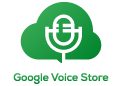What is Google Voice?
Google Voice is a telephone service provided by Google that allows users to send and receive calls, texts, and voicemails. It can be used on a variety of devices, including smartphones, tablets, and computers, and can be accessed through the Google Voice website or through a mobile app.
Google Voice offers a number of features, including the ability to:
- Make and receive calls from your Google Voice number
- Send and receive text messages
- Check voicemail and read transcriptions of voicemails
- Forward calls to other phones
- Block unwanted calls
One of the main advantages of Google Voice is that it allows users to have a single phone number that can be used on multiple devices. This can be especially useful for people who use multiple phones or who travel frequently, as it allows them to keep using the same phone number regardless of which device they have with them.
Whether or not you should use Google Voice depends on your needs and preferences. If you are looking for a convenient way to manage your phone communications from multiple devices, or if you want to have a single phone number that you can use regardless of your location, then Google Voice might be a good option for you. However, if you don’t need these features, or if you are already satisfied with your current phone service, then you might not need to use Google Voice.
What is the Price of Google Voice?
Google Voice is a free service, and there is no charge to sign up for an account or to use most of its features. However, there are some fees associated with certain services, including:
- Making calls to international phone numbers: Google Voice charges a fee for calls made to certain international phone numbers. The cost varies depending on the destination, and you can see the rates by going to the “Rates” section of the Google Voice website.
- Sending text messages to international phone numbers: There is a fee for sending text messages to international phone numbers using Google Voice. The cost varies depending on the destination, and you can see the rates by going to the “Rates” section of the Google Voice website.
- Using a phone number from a different area code: If you want to use a phone number with an area code that is different from the one you currently have, you may need to pay a fee to obtain the number. The cost of this service varies depending on the area code you choose.
Overall, Google Voice is a relatively inexpensive way to make phone calls and send texts, especially when compared to traditional phone plans. However, it is always a good idea to check the rates for any services you plan to use before signing up, to make sure you understand the costs involved.
You may also like: How to Change Your Google Voice Number
Understanding the Functionality of Google Voice
Google Voice is a telephone service that allows you to make and receive calls, send and receive text messages, and check voicemail from a variety of devices, including smartphones, tablets, and computers. Here’s how it works:
- Sign up for a Google Voice account: To use Google Voice, you will need to sign up for an account using your Google account. This is a simple process that involves entering some basic information and choosing a phone number.
- Set up your devices: Once you have an account, you can set up your devices to use Google Voice. This typically involves installing the Google Voice app on your smartphone or tablet or logging in to the Google Voice website on your computer.
- Make and receive calls and texts: Once your devices are set up, you can use them to make and receive calls and texts using your Google Voice number. When you receive a call or text, your device will ring just like a regular phone. You can also check voicemail and read transcriptions of voicemails from within the Google Voice app or website.
- Forward calls and texts: If you want, you can set up Google Voice to forward calls and texts to other phone numbers. For example, you might set it up to forward calls to your office phone during business hours, and to your cell phone after hours. This way, you can use a single phone number for all of your communication needs, regardless of which device you have with you.
Overall, Google Voice is a convenient way to manage your phone communications from a variety of devices, and it offers a number of useful features for staying connected and organized.
How to Use Google Voice on an iPhone
Yes, you can use Google Voice on an iPhone. In fact, Google Voice is available on a variety of devices, including smartphones, tablets, and computers. To use Google Voice on an iPhone, you will need to install the Google Voice app from the App Store. Once the app is installed, you can log in using your Google account and start using Google Voice on your iPhone.
With the Google Voice app, you can make and receive calls and texts using your Google Voice number, check voicemail, and read transcriptions of voicemails. You can also set up call forwarding and voicemail transcription preferences, and block unwanted calls.
Overall, using Google Voice on an iPhone is a convenient way to manage your phone communications from a single device. It can be especially useful for people who use multiple phones or who travel frequently, as it allows them to keep using the same phone number regardless of which device they have with them.
How do I set up Google Voice?
To set up Google Voice, follow these steps:
- Sign up for a Google account: If you don’t already have a Google account, you will need to create one. Go to the Google Account sign-up page and enter your name, email address, and password.
- Go to the Google Voice website: Go to the Google Voice website (https://voice.google.com/) and sign in using your Google account.
- Choose a phone number: Once you are signed in, you will be asked to choose a phone number. You can search for a specific number or choose from a list of numbers that are available in your area.
- Set up your devices: Once you have chosen a phone number, you can set up your devices to use Google Voice. This typically involves installing the Google Voice app on your smartphone or tablet or logging in to the Google Voice website on your computer.
- Set up call forwarding: If you want, you can set up Google Voice to forward calls and texts to other phone numbers. For example, you might set it up to forward calls to your office phone during business hours, and to your cell phone after hours.
- Start using Google Voice: Once your devices are set up, you can start using Google Voice to make and receive calls and texts using your Google Voice number. You can also check voicemail and read transcriptions of voicemails from within the Google Voice app or website.
Overall, setting up Google Voice is a relatively simple process that can be completed in a few minutes. Once it is set up, you can start using it to manage your phone communications from a variety of devices
Know more about: How do I speed up my google voice? Describe the possible ways