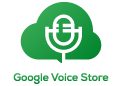Finding the IP address associated with an email address can be a complex task, primarily due to privacy concerns and the technical structure of email systems. Unlike other forms of network communication, email protocols and services do not straightforwardly expose the sender’s IP address. However, there are methods to infer or find the IP address from email headers, which can sometimes reveal the original sender’s IP address. Here’s a detailed step-by-step guide on how to potentially find the IP address of an email sender.
Understanding Email Headers
Email headers contain detailed information about the path an email takes from the sender to the recipient. They include various metadata such as the sender’s and receiver’s email addresses, the servers involved, and timestamps. One of the pieces of information included in the email header is the IP address of the sender, but this is not always straightforward to find due to the use of intermediary servers.
Step-by-Step Process to Find an Email Address IP Address
Access the Email Header: To begin, you need to access the full email header. This process varies depending on the email client or service you are using:
- Gmail: Open the email, click the three vertical dots (More options) next to the reply button, and select “Show original.”
- Outlook: Open the email, click on the three dots (More actions) in the top-right corner, and select “View message source” or “View headers.”
- Yahoo Mail: Open the email, click on the three dots next to the “Spam” button, and select “View raw message.”
Locate the Header Information: Once you have the email header open, you will see a series of lines of text containing information about the email’s journey. Look for lines that start with “Received: from” as these often contain the IP addresses of the servers that processed the email.
Identify the Relevant Received Line: The email header includes multiple “Received” fields, which represent each mail server that handled the email. These lines are added in reverse order of the email’s journey. To find the sender’s IP address, you need to identify the first “Received” line in the header. This line typically includes the IP address of the mail server that sent the email, which is closest to the sender’s original IP address.
Extract the IP Address: In the “Received” line, look for a string that resembles an IP address (e.g., 123.456.789.0). This IP address is usually in square brackets and represents the sending mail server’s IP address. Keep in mind that this is often the IP of the mail server, not the original sender’s IP address, especially if the email was sent through a webmail service or other intermediary servers.
Consider Privacy and Authentication Mechanisms: Modern email systems and services often employ privacy measures such as anonymous mail servers or proxies that obscure the sender’s original IP address. Services like Gmail, Yahoo, and Outlook generally do not provide the sender’s direct IP address for privacy reasons. Instead, they use intermediary servers, so the IP address you find will be that of the mail server, not the actual sender’s device.
Use Online Tools (If Applicable): If you are struggling to parse the email header manually, you might consider using online tools that analyze email headers and extract relevant information, including IP addresses. These tools can help by simplifying the process and presenting the IP address in a more user-friendly format.
Verify the IP Address: Once you have identified an IP address, you can use online IP lookup tools to gather more information about it. This might include details about the geographic location or the ISP (Internet Service Provider) associated with the IP address. This step can provide context but will not always directly reveal the sender’s location.
Important Considerations
- Privacy and Ethics: Accessing and using an IP address from an email header should be done with consideration of privacy and ethical guidelines. Always ensure that you are complying with relevant privacy laws and regulations. Using this information for unauthorized purposes can lead to legal consequences.
- Limitations: The IP address found in the email header is typically that of the email server, not the actual sender’s personal IP address. Due to privacy protections and the use of intermediaries, getting the exact IP address of the sender’s device may not be possible.
- Email Services: Email services such as Gmail, Outlook, and Yahoo often use servers located in data centers rather than revealing personal IP addresses to protect user privacy. This means that the IP address you find is likely to be that of the email service’s server rather than the sender’s home or work IP.
Conclusion
Finding the IP address associated with an email address involves accessing and interpreting the email header to identify IP addresses associated with email servers. While you can sometimes find the IP address of the mail server that sent the email, privacy measures and the use of intermediary servers often obscure the sender’s actual IP address. Understanding and respecting privacy laws, using the information ethically, and acknowledging the limitations of email headers are crucial when attempting to find or use an IP address from an email.