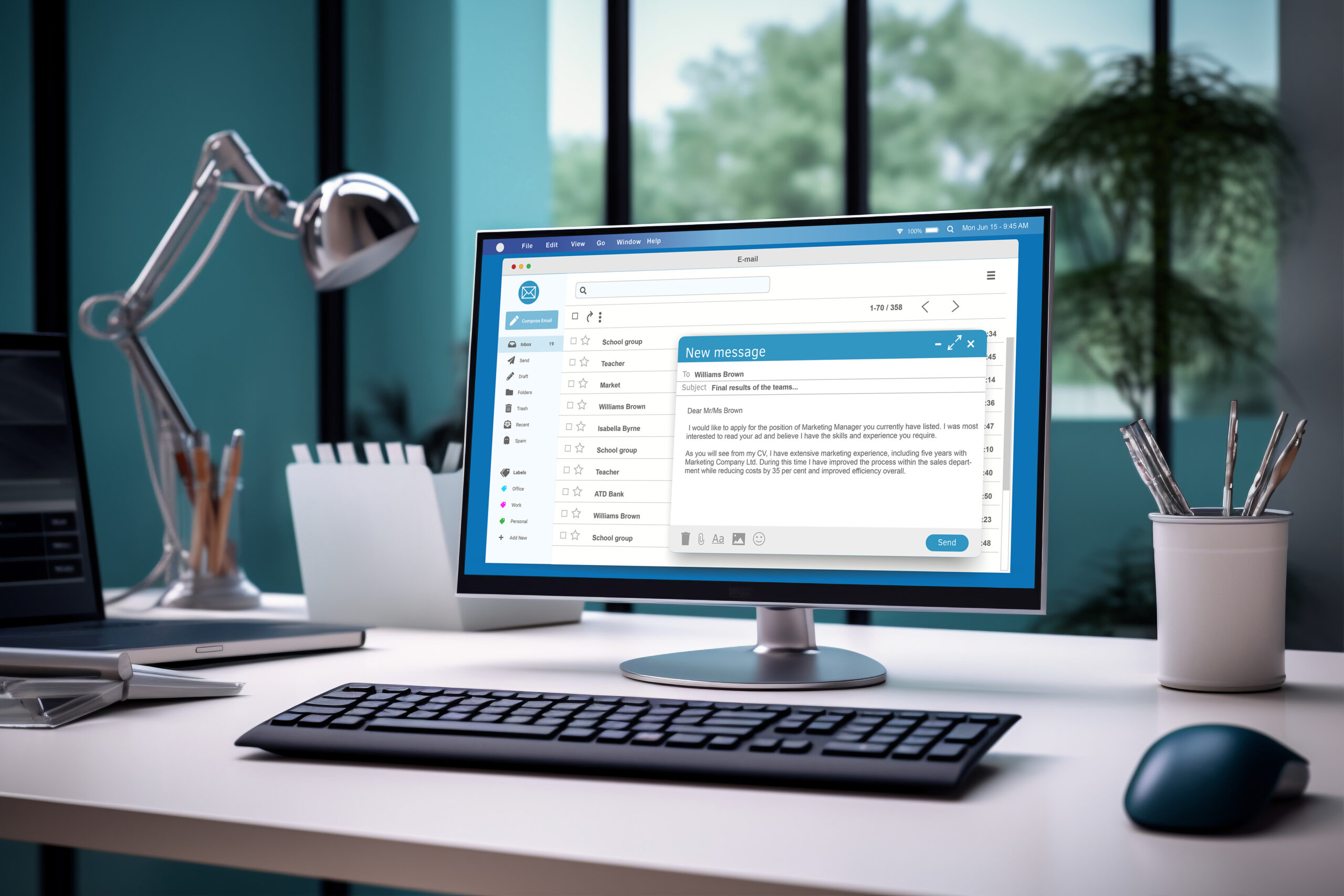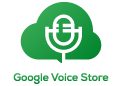Microsoft Outlook is a comprehensive personal information manager that integrates email, calendar, task management, and contact management into one powerful application. Whether you’re a professional managing business communications or an individual keeping track of personal tasks, Outlook offers a range of features designed to help you stay organized and efficient. In this article, we’ll explore the major functions of Microsoft Outlook in detail.
Email Management
Sending and Receiving Emails
- Description: Outlook allows you to send and receive emails seamlessly, providing a robust platform for personal and professional communication.
- Features:
- Multiple Account Support: Manage multiple email accounts from different providers in one place.
- Rich Text Formatting: Compose emails with various fonts, colors, and styles.
- Attachments: Easily attach files, images, and documents to your emails.
Organizing Emails
- Description: Keep your inbox organized with powerful sorting and filtering options.
- Features:
- Folders: Create custom folders to categorize and store emails.
- Rules: Set up rules to automatically sort incoming emails based on criteria like sender, subject, or keywords.
- Categories: Use color-coded categories to tag and organize emails.
Focused Inbox
- Description: Focused Inbox separates your most important emails from the rest, helping you prioritize your attention.
- Features:
- Automatic Sorting: Important emails go to the Focused tab, while others go to the Other tab.
- Customization: Manually move emails between tabs to train the Focused Inbox feature.
Calendar and Scheduling
Managing Appointments and Events
- Description: Outlook’s calendar feature helps you schedule and manage appointments, meetings, and events.
- Features:
- Event Creation: Easily create one-time or recurring events with detailed information.
- Reminders: Set reminders to receive notifications before an event starts.
- Time Zones: Schedule events across different time zones effortlessly.
Meeting Invitations
- Description: Send and receive meeting invitations, and track responses from attendees.
- Features:
- Response Tracking: See who has accepted, declined, or tentatively accepted your invitation.
- Propose New Time: Attendees can propose a new meeting time if the original time doesn’t work.
Shared Calendars
- Description: Share your calendar with colleagues, friends, or family to improve scheduling and transparency.
- Features:
- Permission Levels: Control how much detail others can see and whether they can edit your calendar.
- Overlay View: View multiple calendars simultaneously to find common free times.
Task Management
Creating and Managing Tasks
- Description: Outlook’s task management features help you keep track of your to-dos and deadlines.
- Features:
- Task Creation: Create tasks with due dates, priorities, and detailed notes.
- Progress Tracking: Mark tasks as in progress or completed to track your progress.
- Recurring Tasks: Set tasks to recur at regular intervals.
To-Do Integration
- Description: Sync your Outlook tasks with Microsoft To-Do for an integrated task management experience.
- Features:
- Cross-Platform Access: Access your tasks from any device using the Microsoft To-Do app.
- My Day Feature: Focus on daily priorities by adding tasks to the My Day list.
Contact Management
Storing and Organizing Contacts
- Description: Keep all your contact information in one place with Outlook’s contact management features.
- Features:
- Contact Cards: Store detailed information including phone numbers, email addresses, and physical addresses.
- Groups: Create contact groups to easily send emails to multiple people at once.
- Search and Filter: Quickly find contacts using search and filter options.
Contact Linking
- Description: Link related contacts to see all interactions and relationships in one view.
- Features:
- Automatic Linking: Outlook can automatically link contacts based on email interactions.
- Manual Linking: Manually link contacts to create custom relationships.
Notes
Creating and Managing Notes
- Description: Use Outlook’s note-taking feature to jot down quick thoughts, reminders, and ideas.
- Features:
- Rich Text Notes: Create notes with rich text formatting.
- Organized Storage: Store notes in a dedicated section for easy access.
- Searchable: Quickly find notes using the search function.
Collaboration Tools
Microsoft Teams Integration
- Description: Schedule and join Teams meetings directly from Outlook.
- Features:
- Teams Meeting Button: Add Teams meeting details to any calendar event.
- Join from Outlook: Join Teams meetings directly from Outlook reminders and calendar events.
OneNote Integration
- Description: Save emails and meeting notes directly to OneNote for better organization.
- Features:
- Save to OneNote: Save emails, meeting details, and notes to specific OneNote notebooks.
- Access from OneNote: Access saved information from OneNote across any device.
Security and Compliance
Email Encryption
- Description: Protect sensitive information by encrypting your emails.
- Features:
- Encrypt Button: Easily encrypt emails with the Encrypt button in the compose window.
- Permission Settings: Set permissions to control who can read or forward your encrypted emails.
Advanced Threat Protection
- Description: Safeguard your inbox from malware, phishing, and other threats.
- Features:
- Real-Time Scanning: Emails are scanned in real-time for potential threats.
- Link Protection: Malicious links are identified and blocked before you can click on them.
Conclusion
Microsoft Outlook is a versatile and powerful tool that offers a wide range of features to help you manage your email, calendar, tasks, and contacts efficiently. By leveraging these major functions, you can enhance your productivity, improve your organization, and ensure secure communication. Whether you’re a seasoned professional or new to Outlook, exploring these features can help you make the most of this robust application.