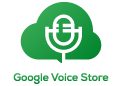Introduction
Microsoft Outlook is a powerful and versatile email client that has become an essential tool for millions of users worldwide. But Outlook is more than just an email service; it offers a wide range of features that enhance productivity, streamline communication, and improve organization. This article provides a detailed overview of what Microsoft Outlook is used for, highlighting its key features and benefits.
Email Management
- Comprehensive Email Client
- Sending and Receiving Emails: At its core, Outlook is an email client that allows users to send and receive emails efficiently. It supports multiple email accounts, making it easy to manage all your email communications in one place.
- Email Organization: Outlook offers robust tools for organizing emails. Users can create folders, apply tags, and use search filters to keep their inbox organized and find important emails quickly.
- Advanced Email Features
- Email Scheduling: Outlook allows users to schedule emails to be sent at a later time. This feature is particularly useful for professionals who want to send emails at optimal times or across different time zones.
- Email Templates: Users can create and use email templates for frequently sent messages, saving time and ensuring consistency in communication.
Calendar and Scheduling
- Integrated Calendar
- Appointment Scheduling: Outlook’s integrated calendar allows users to schedule and manage appointments, meetings, and events. The calendar is fully integrated with the email client, making it easy to send and receive meeting invitations.
- Recurring Events: Users can set up recurring events and reminders, ensuring they never miss important dates or deadlines.
- Meeting Management
- Meeting Invitations: Outlook makes it easy to send and receive meeting invitations. Users can check the availability of invitees, add attachments, and include detailed meeting agendas.
- Room and Resource Booking: For organizations, Outlook offers features to book conference rooms and resources, streamlining the process of organizing meetings and events.
Task Management
- To-Do Lists
- Task Creation: Outlook includes a task management feature that allows users to create to-do lists and manage tasks. Tasks can be categorized, prioritized, and assigned due dates.
- Task Integration: Tasks are integrated with the calendar, providing a comprehensive view of your schedule and pending tasks.
- Project Management
- Task Delegation: Users can delegate tasks to team members and track the progress of assigned tasks. This feature is particularly useful for project management and team collaboration.
- Reminders and Alerts: Outlook provides reminders and alerts for upcoming tasks and deadlines, helping users stay on top of their responsibilities.
Contact Management
- Address Book
- Contact Storage: Outlook’s address book allows users to store and manage contact information. Users can add detailed information for each contact, including phone numbers, addresses, and notes.
- Contact Groups: Users can create contact groups for easy communication with multiple people. This is particularly useful for sending emails to teams, departments, or groups of friends.
- Business Contacts
- CRM Integration: Outlook can be integrated with Customer Relationship Management (CRM) systems, allowing businesses to manage customer contacts and interactions efficiently.
- Contact Sharing: In an organizational setting, Outlook allows users to share contact information with colleagues, improving collaboration and communication.
Collaboration Tools
- Shared Calendars
- Team Scheduling: Outlook’s shared calendar feature allows teams to view each other’s schedules, making it easier to coordinate meetings and collaborative efforts.
- Calendar Permissions: Users can set permissions for shared calendars, controlling who can view or edit calendar entries.
- Email Collaboration
- Email Threads: Outlook supports email threads, allowing users to keep track of ongoing conversations and collaborate effectively via email.
- Attachment Management: Users can easily share and manage attachments within emails, facilitating the exchange of documents and files.
Security and Compliance
- Email Encryption
- Secure Communication: Outlook offers email encryption features to ensure secure communication. Users can encrypt emails to protect sensitive information from unauthorized access.
- Digital Signatures: Outlook supports digital signatures, providing an additional layer of security and authenticity for email communications.
- Compliance Features
- Data Protection: Outlook includes features to help organizations comply with data protection regulations, such as GDPR. These features include data loss prevention (DLP) policies and message encryption.
- Audit Trails: Organizations can use Outlook’s audit trail features to track email activity and ensure compliance with regulatory requirements.
Integration with Other Microsoft Services
- Microsoft Office Integration
- Seamless Workflow: Outlook integrates seamlessly with other Microsoft Office applications such as Word, Excel, and PowerPoint. This integration allows users to attach documents, spreadsheets, and presentations directly from these applications.
- OneNote Integration: Users can integrate Outlook with OneNote to create and manage notes related to emails, meetings, and tasks.
- Microsoft Teams
- Enhanced Collaboration: Outlook integrates with Microsoft Teams, providing enhanced collaboration features. Users can schedule Teams meetings directly from Outlook and access Teams chat and collaboration tools.
- Unified Communication: The integration with Teams allows users to have a unified communication platform, combining email, chat, and video conferencing.
Conclusion: Why Use Microsoft Outlook?
Microsoft Outlook is a comprehensive tool that goes beyond email management. It offers a wide range of features that enhance productivity, streamline communication, and improve organization. Whether you are an individual looking to manage your personal email and schedule, or a business seeking a robust communication and collaboration platform, Outlook has the tools you need.
From advanced email features and integrated calendars to task management and collaboration tools, Outlook provides a unified solution for managing your digital communication and organization needs. Its integration with other Microsoft services further enhances its functionality, making it an indispensable tool for both personal and professional use.
In summary, Microsoft Outlook is a versatile and powerful application that is used for email management, calendar and scheduling, task management, contact management, collaboration, security, and integration with other Microsoft services. Its comprehensive features make it an essential tool for enhancing productivity and managing communication effectively.