Multi-Device Access:
- The Google Voice number can be accessed from multiple devices, including smartphones, tablets, and computers. This allows users to stay connected regardless of the device they are using.
International Calling:
- Google Voice supports international calling at competitive rates. Users can make international calls from their Google Voice number and manage their calling rates and balances through their account.
Step-by-Step Guide to Using Google Voice
Setting Up a Google Voice Account:
- To use Google Voice, you need a Google account. If you don’t have one, you’ll need to create a Google account first. Once you have a Google account, visit the Google Voice website or download the Google Voice app from the Google Play Store or Apple App Store.
Choosing a Google Voice Number:
- After signing in, you will be prompted to choose a Google Voice number. You can search for available numbers based on your area code or location preferences. Follow the prompts to select and verify your chosen number.
Linking Your Google Voice Number:
- Once you have chosen your number, you need to link it to your existing phone numbers. This involves entering the phone numbers where you want calls and texts to be forwarded. Google Voice will send a verification code to these numbers to complete the linking process.
Configuring Settings:
- Customize your Google Voice settings according to your preferences. This includes configuring call forwarding rules, setting up voicemail greetings, and managing notification preferences. You can access these settings through the Google Voice app or website.
Making and Receiving Calls:
- Use the Google Voice app or website to make and receive calls using your Google Voice number. You can also manage call forwarding and blocking through the settings. Calls made through Google Voice are displayed as originating from your Google Voice number.
Sending and Receiving Text Messages:
- Send and receive text messages through the Google Voice app or website. Text messages can be sent to any phone number and will appear as if they were sent from your Google Voice number.
Managing Voicemail:
- Voicemail messages are stored in your Google Voice account and can be accessed through the app or website. Voicemail transcriptions are provided, allowing you to read messages in addition to listening to them. You can also set up voicemail greetings and manage voicemail settings.
Using International Calling:
- If you need to make international calls, you can do so through Google Voice. Manage your international calling credits and rates through your account settings. Google Voice provides competitive rates for international calls.
Integrating with Other Services:
- Take advantage of Google Voice’s integration with other Google services. Sync your contacts and calendar to streamline communication and scheduling.
Advantages of Google Voice
Flexibility:
- Google Voice provides a flexible communication solution that can be used across multiple devices, making it convenient for users who are frequently on the go.
Cost Savings:
- The service offers cost-effective international calling rates and allows users to manage their communication needs without additional costs.
Enhanced Features:
- Features like voicemail transcription, call screening, and call forwarding provide enhanced functionality that can improve communication efficiency.
Integration:
- Integration with Google’s ecosystem of services helps users manage their communication seamlessly alongside other aspects of their digital lives.
Limitations and Considerations
Privacy Concerns:
- As with any online service, privacy is a concern. Google Voice users should be aware of how their data is handled and consider privacy settings and permissions.
Service Availability:
- Google Voice is not available in all countries, and some features may be limited based on the user’s location.
Internet Dependency:
- Google Voice relies on internet connectivity for its functionality. Users without a stable internet connection may experience limitations in using the service.
Conclusion
A Google Voice account provides a versatile and feature-rich communication tool that enhances how users manage calls, texts, and voicemail. By offering a virtual phone number that integrates with Google’s ecosystem, Google Voice delivers flexibility and cost savings for personal and professional use. Understanding its features, setup process, and usage can help users effectively leverage Google Voice to streamline their communication and improve their connectivity across various devices.

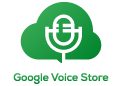
Need to log back into Rummy Jungle. Found the login page here. Hoping it’s the right one, don’t want any sketchy stuff. Game on! rummyjungleelogin
Yo, w999game has a solid selection of games. I’ve had some decent wins there. Worth a try if you’re looking for something new. Check them out at w999game